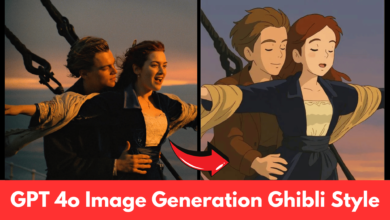Studio Ghibli’s enchanting art style—think Spirited Away or My Neighbor Totoro—has taken over social media, with AI tools letting anyone transform photos into dreamy, hand-drawn anime masterpieces. For Indian creators seeking free, no-login tools to join this trend, here’s a detailed guide to the top 5 Ghibli Art AI Photo Generator that work seamlessly without limits.
1. Fotor Studio Ghibli AI Generator
Best for: Instant, no-signup transformations
Fotor’s user-friendly platform lets you upload any photo and apply Studio Ghibli filters in seconds. With three preset styles, it mimics the soft watercolor backgrounds, expressive characters, and nature-rich scenes iconic to Ghibli films.
Pros:
- 100% free with HD output.
- No signup or watermarks.
- Works on mobile and desktop.
How to Use:
- Visit Fotor’s Ghibli AI tool.
- Upload your photo.
- Choose a style (e.g., “Ghibli Style 1”).
- Download your artwork instantly.
2. Clipfly AI Ghibli Generator
Best for: Turning photos into animated videos
Clipfly adds motion to your Ghibli-style images, creating short videos where characters hug, wave, or explore magical landscapes. Perfect for reels or storytelling.
Pros:
- Free credits for beginners.
- Text-to-video feature for custom scenes.
- No watermark on outputs.
Cons:
- Requires login for downloads.
3. ChatGPT-4o (Paid Alternative)
Best for: Detailed, conversational edits
While ChatGPT’s Ghibli filter is limited to Plus subscribers, its precision in preserving facial details and adjusting lighting makes it ideal for polished results. Indian users can access it via desktop or mobile:
Steps:
- Upload your photo in ChatGPT-4o.
- Type: “Turn this into Studio Ghibli style.”
- Refine prompts for better results (e.g., “Add Totoro in the background”.
4. insMind Studio Ghibli Filter
Best for: Vibrant color palettes
insMind specializes in rich, nature-inspired visuals. Though paid plans unlock full features, its free trial offers quick conversions with soft lighting and whimsical textures.
Pros:
- Fast processing.
- One-click style application.
Cons:
- Limited free generations.
5. Getimg.ai (Text-to-Ghibli Art)
Best for: Custom scenes from imagination
Describe a scene (e.g., “A Mumbai street in Ghibli style”), and Getimg.ai generates it. It also transforms existing photos with Ghibli’s signature dreamy aesthetics.
Pros:
- Free text-to-image feature.
- Multiple style variations.
Cons:
- Results can be inconsistent.
Tips for Best Results
- Use High-Quality Photos: Clear images with good lighting work best.
- Add Details in Prompts: Mention elements like “monsoon clouds” or “Indian festivals” for localized Ghibli art.
- Experiment with Tools: Mix Fotor’s filters with Getimg.ai’s text prompts for unique creations.
FAQs
Q1. Are these tools free for unlimited use?
Most, like Fotor and Getimg.ai, offer free tiers with daily limits. ChatGPT-4o requires a subscription, but alternatives like Grok 3 (via xAI) are free 913.
Q2. Can I use these on mobile?
Yes! Fotor and ChatGPT-4o have mobile-friendly interfaces 13.
Q3. Is Studio Ghibli AI art legal?
While styles can’t be copyrighted, ethical concerns exist. Miyazaki, Ghibli’s co-founder, opposes AI art, so use outputs responsibly 8.
From Fotor’s simplicity to Getimg.ai’s creativity, these tools let Indian users dive into Ghibli’s magical world without cost or complexity. Whether you’re making Instagram reels or personalized artwork, these generators offer limitless possibilities. Ready to “Ghiblify” your next selfie or family photo? Start with Fotor for instant, hassle-free magic!